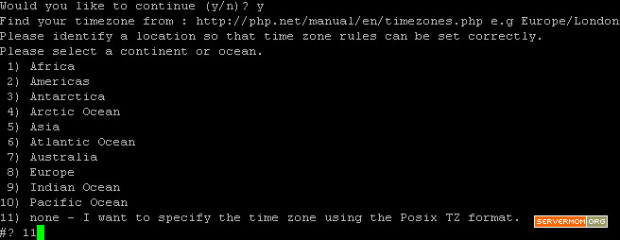This tutorial will guide you to successfully install and setup zPanel CP on Centos 6 VPS. This is basically not normally what I prefer but so many requests ask me to post such tutorial. Well, many of those requests are asking about cPanel/WHM and Kloxo installation but however I prefer zPanel (also called zPanelx). Why? First because it is free and secondly it is more user-friendly. If you’re going to ask me about Kloxo vs zPanel and which is better, so my answer is simple. If you want a free Control Panel for your VPS that is very easy to use and user friendly, then go to zPanel. But if you want more complex and advanced panel, then go to Kloxo because you may be also able to use Nginx with it.
Preparation
This guide is done on a cloud vps running CentOS 6.4 64-bit. This will also work on any CentOS 6 32-bit or 64-bit but for better compatibility make sure you use at least CentOS 6.3.
Also, although zPanel is very lightweight panel in regard of resource usage (compared to cPanel/WHM), but it is strongly recommended to have at least 512MB of RAM if you wish to use -any- control panel with your VPS.
Being one of most favorite free hosting control panel, zPanel CP is constantly improved and getting developed regularly to answer so much hesitation regarding its security. Recently, its developer released zPanelX version 10.1.1 adding more hardened security, bug fixes, and some new functionality.
Despite its doubted security, zPanelX is -for me- so far the best free alternative to WHM/cPanel because it supports hosting packages, user groups, and already includes all basic features of what a newbie really need to host websites.
New Way To Install zPanel
Within this new version, the way how to install zPanel is now more simplified than its previous versions. I wrote the tutorial before but it is now obsolete. So how to install zPanelX v10.1.1? Simply issue command below in your VPS while you are logged in as root. The below command will download and execute zPanel installer script:
Installing on CentOS VPS:
|
1
|
bash <(curl -Ss https://raw.github.com/zpanel/installers/master/install/CentOS-6_4/10_1_1.sh) |
Installing on Ubuntu LTS:
|
1
|
bash <(curl -Ss https://raw.github.com/zpanel/installers/master/install/Ubuntu-12_04/10_1_1.sh) |
see: http://www.zpanelcp.com/download/
The Tutorial (How to – CentOS)
I did try it on CentOS so here’s I share the screenshot so you can confidently follow the steps.
Step 1 – Login to your server as root
Step 2 – Now stop httpd (apache) and remove it.
|
1
|
service httpd stop |
then remove it:
|
1
|
yum remove httpd |
Step 3 – Now issue the installer command syntax:
|
1
|
bash <(curl -Ss https://raw.github.com/zpanel/installers/master/install/CentOS-6_4/10_1_1.sh) |
The installer will ask to continue, simply type y then hit Enter.
Step 4 – Now it will ask you to select timezone. Choose the one you prefer but in my example I simply choose to use None.
Step 5 – Next, you’ll also be asked to define FQDN and to doublecheck ip address of your vps. Once everything is fine, type y and hit Enter to start the installation process.

Step 6 – Now simply sit tight and wait for the process to complete. Grab a cup of coffee while you can. This will take some times..

Step 7 – Once done, you’ll see something like this below. Also, you’ll be asked to restart your server.

That’s it. Enjoy..